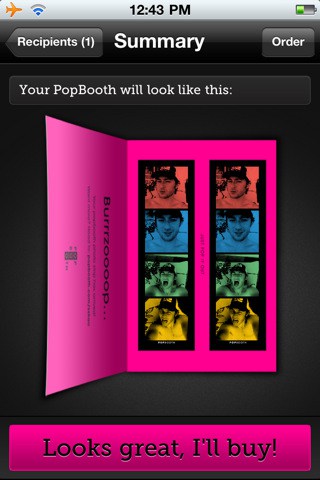PopBooth App for iPhone Review
PopBooth has of late made a comeback in malls, wedding, and even corporate events. The PopBooth brings the fondness of that small strip of photos to the iPhone. And it prints out the real strip of photos. PopBooth app for iPhone can be downloaded for free of cost from iTunes App Store.
How PopBooth iPhone app Works?
As mentioned, the PopBooth app for iPhone recreates the photo booth experience for the users. Downloading and installing PopBooth is a breeze. The user interface is also quite user friendly and easy to navigate around. So, no much trouble to start using the app either even for a beginner.
To start with, fire up PopBooth application and click ‘go’. Once done that, the app takes four photos in sequence, as a strip. You can add filters – Black & White, Colorz, 1985, and Vintage – to the photos if you wish. The app also has a ‘party mode’ (can be accessed from settings), which would come handy in capturing memorable celebrations. Once you’d done with the filters, you can share it via Facebook, Twitter, or email. Alternatively, you can order an actual strip, like the one you used to get in photo booths, for a nominal price tag ($2.99 worldwide), and send it to your family and friends (it comes with a replaceable guarantee in case your PopBooth iPhone application gets lost in the mail). Everyone is so used to viewing digital photos these days that receiving an envelope of physical copies by post will certainly amuse them, if not startle them. The said strips are printed at 300dpi resolution and pop-out of thick card stock.
Final Thoughts
PopBooth app for iPhone is certainly a throwback in time to the days of Photo Booths. Not only the app let you add filters to the photo strips, but also leaves you with an option to order an actual strip by post for a reasonable fee. There are not many photo apps that offer the latter feature these days. And above all, the PopBooth iPhone app comes free of cost. Verdict: Certainly worth trying out in your iPhone.
Category: Free iPhone Apps, iPhone Free Tools Apps