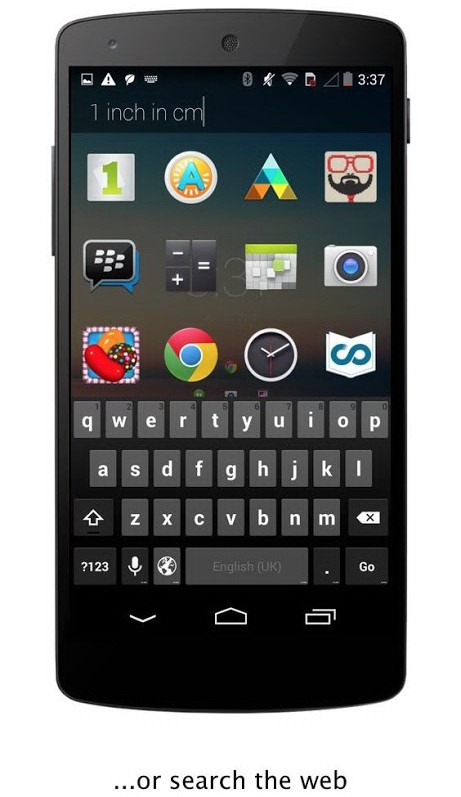Prism Launcher App for Android Review
Android let you have multiple home screens and widgets. While there’s nothing wrong in that, some users prefer to keep things simple. For example, some might prefer a stripped down launcher with only the necessary features. Prism Launcher app for Android is one such home screen launcher that focuses on apps above everything else. You can get Prism Launcher app for free from Google Play Store.
Features
Prism Launcher app for Android is designed to simplify the way you access and manage your apps. It is stripped down of all typical launcher features as you won’t find anything else on the home screen except the time and date widget. You can choose your wallpaper. But there is only one screen and you can’t add more. Further, it does not support widgets even though you can add shortcuts to your apps. What makes Prism Launcher app interesting is the way it uses gesture controls. You just got to swipe up on the screen to access the app drawer. Double tap and you’ll be able to view the options for your wallpaper, home screen, app drawer and phone settings. This is also where you could make changes to the appearance/layout of apps that you’d placed in app drawer and home screen. The built-in search tool helps you search the web from within the app.
Even though still in beta stage, Prism Launcher is pretty stable and responsive. It was pretty easy to switch from landscape to portrait mode and back. There aren’t any bugs or errors either. However, Prism Launcher does not have horizontal scrolling and transitions. Also, you can’t change the app’s default theme nor could you sort out the apps in separate folders. Prism Launcher app requires Android OS 3.0 and above.
Conclusion
Prism Launcher for Android is a noteworthy app and home screen launcher app worth checking out. The most impressive aspect of Prism Launcher is its simplistic UI and simple gesture controls. You’re free to customize the icons in app drawer and home screen. The app is stable and responsive. The in-built search feature comes handy. However, it does not have horizontal scrolling and the option to sort out apps in folders. Go ahead and check it out if you are looking for a launcher that keeps your home screen neat and simple.
Category: Free Android Apps