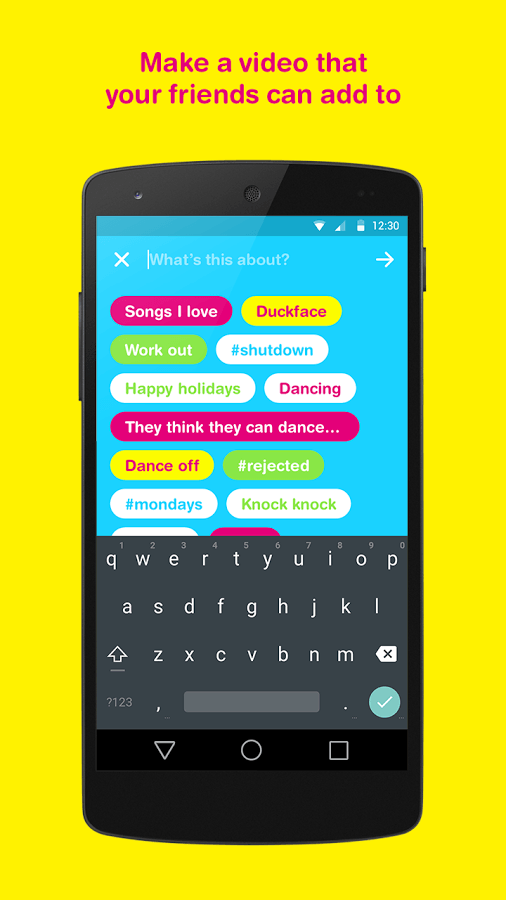Riff Android App Review
Riff app for Android is a collaborative video app from Facebook that leverages the enormous reach and popularity of the social network to let you and friends cut clips into video conversations. The best part is that it has sort of snowball effect. As soon as one person a quality clip, this will be shown to his/her friends, and they could also contribute to the Riff as well. You can get Riff app for free.
Features
To start with, you got to login using your Facebook account. Once you sign in, you’re taken straight to the app and you can pots videos immediately. Riff app for Android does not have the typical blue and white trappings of Facebook. The day-glo blue bar on top frames large, auto-playing previews of Riff videos. Riffs from your friends appear at the top of the screen, followed by curated feature clips. The material style designs at the bottom invite you to contribute your own video clips. The interface is user friendly. You got all the necessary tools within reach. What makes Riff app different from Instagram or Vine is that the Riffs aren’t finished once you post it. Instead, it is an ongoing conversation between the one who posted the Riff and his friends in FB. Strangers can’t add Riffs; only your friends in Facebook could post Riffs. You also got options to delete or report individual clips in a Riff, if it is something offensive. To report a Riff or part of Riff, use the reporting tool, which is designed to look like a policeman’s whistle. It should be noted that you can’t lock a Riff to prevent others from adding further videos into it.
Click on ‘Start new video’ at the top of the screen to create Riffs. You can describe the Riff using one of the tags or use the text entry box to give it a name. Now after a three second countdown, the phone starts recording the video. By default, the selfie camera is ON. You can switch to the main camera during the three second countdown. Video clips can be up to 20 second long, and a minimum of 3 seconds. Once done, the Riffs can also be shared in your Facebook timeline. You can also share it via Twitter or Instagram.
Conclusion
Riff for Android solves two apparent problems that held back collaborative video. One, it came up with a slick functional app to do it, and secondly, you don’t have to build up its own community from scratch as Facebook already owns one. The app is user friendly. It is very easy to create the Riffs and share it. Your friends can add to the Riff while strangers can’t. Reporting tool comes handy in case someone uploaded offensive contents into your Riffs. Overall, a superb app to make videos with friends!
Category: Free Android Apps