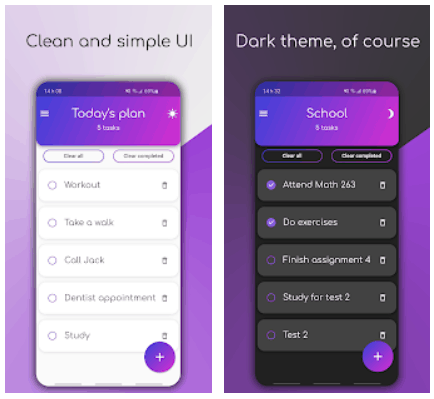Task Air To-Do List Productivity Android App Review
Task Air for Android manages your productivity for the day. The app allows you to enter to do list and manages your productivity. You can easily plan your task and track it till you complete it. The minimalist app is perfect to manage your day to day activities and that includes even your grocery list, planning your other activities and easily organizing other tasks in your projects. It is the best way to keep things in order and increase your productivity. It is vital that you stay on top of your to do list to end your day and projects well.
Get The Beat Out Off All Your Time With Perfect Task Planner
Task Air for Android is s simple, easy to use and minimalistic app that has a clear user interface design. It is straight to the point and you will not lose time or focus in planning your priorities. The app help you avoid procrastination and sounds good. There are multiple categories that will take care of all your tasks that includes official, personal and studies. The app let’s you add tasks in some of these tasks, make changes and track them to know the progress. You can quickly plan everything and keep things organized. The app works well even without internet connection. A dark theme is available and you just need to tap to change it. It saves your eyes as well as the battery life.
Conclusion
Task Air for Android is one of the easiest way to manage your daily tasks. It is the first productivity app in Series Air Suite. The app provides a great user experience with its minimalistic features. It does not require any separate account to use the app. You can create and manage tasks anywhere and anytime. It will help you stay productive and positive. The app is frequently updated with new features that improve the efficiency of the tasks and increases the productivity. The app is free for download and use. The app requires Android
4.1 and up.
Category: Free Android Apps