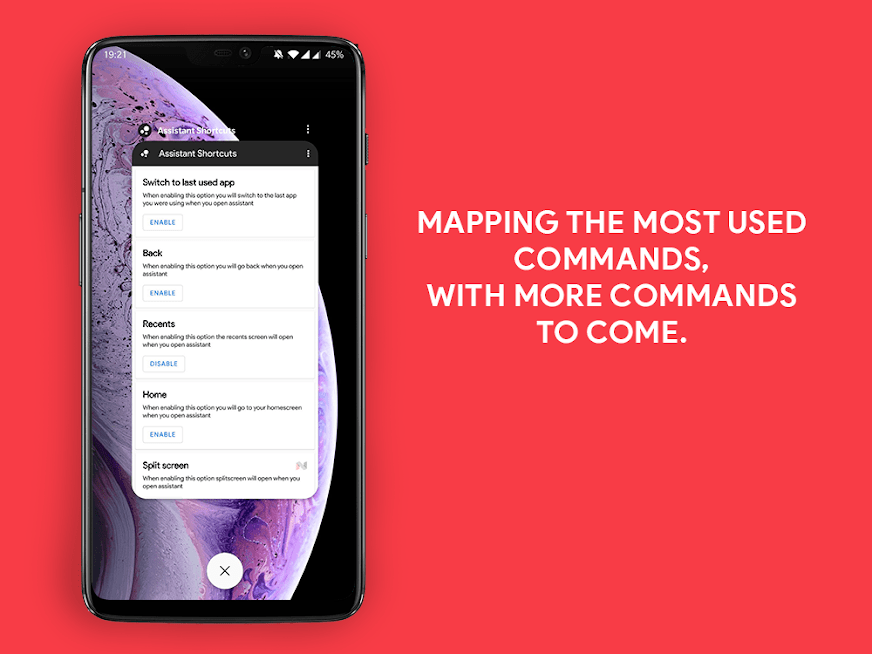Assistant Shortcuts Android App Review
Assistant Shortcuts for Android is an app that let’s performing simple actions easier in mobile. This enables those with disabilities to perform normal actions with ease. People who have tried it have been patronizing the app. Most used actions like back, power menu and notifications are made easy. You just need to install Assistant Shortcuts and customize the assistant button. The only thing the app requires is the permission for accessible.
Make it easier to type, tap and swipe
Assistant Shortcuts for Android have features that make your phone handling quite smooth. You can perform operations without reaching the top of the screen. The app has got featured in various journals and tech magazines like XDA Developers, Android Authority and so on. The feature rich app let’s you adjust your assistant button on the phone to a command. The app has made quite a few operations a breeze. There are various operations that you can handle with ease and they are, writing a quick note, opening newly installed apps, switching to the last used app, letting the phone sleep, to press the back button, opening recent screens, switching to home button, toggling between split screen mode, opening the notification panel with out going to the top of the screen, opening settings panel, taking screenshot, toggling flashlight and rotation lock.
You will have to proactively use the assistant shortcuts in order to get used to it and make your experience smooth. Assistant Shortcuts app will keep adding more shortcuts as they make updates based on user experience. The app aimed at improving the Android experience does just that and saves you a lot of time while using your phone.
Conclusion
Assistant Shortcuts for Android work well with all devices which have default assistant feature. It does not work with the hardware assisted assistant feature like in Samsung and LG devices. The app can be localized into regional languages. You need to give exact information in the link provided in the app. The app is free to download with in-app purchases and ads.
Category: Free Android Apps