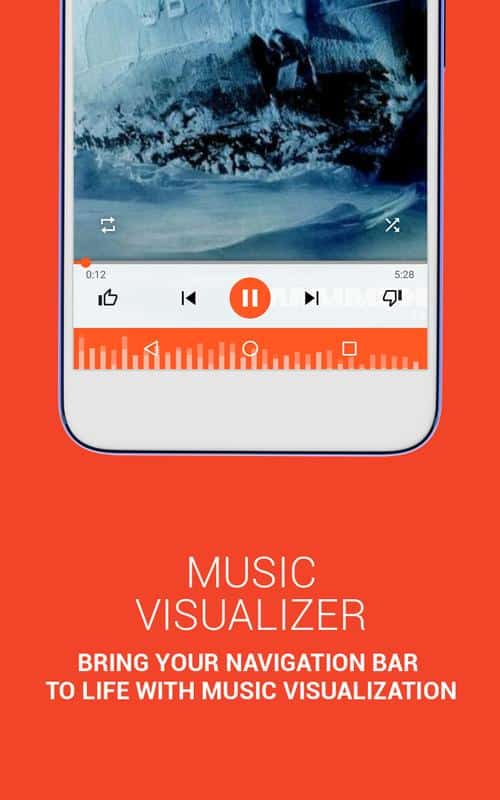Navbar Apps for Android Review
Navbar Apps for Android is a good choice to customize device navigation bar by adding colors, background images and widgets like battery level, music widget etc. This personalization app enables the user to give a new look to their devices. Rooting is not required for this application so the user can customize their navigation bar in any device. Navbar Apps provides an overlay in the navigation bar which gives a beautiful look to the device.
Features
Navbar Apps is a complete package for all who need to make a change into their Android navigation bar. Usually in most of the devices, the navigation bar contains Home, Back and Recent buttons in their fixed spots. Using this app the user can add attractive background images from device gallery, can choose images from the developer community, or can add emojis. The users can also make their navigation bar transparent using this application and also can hide their status bar. This also allows the user to switch the buttons based on user’s comfort. This app doesn’t function properly in Chrome browser and this app can’t change the color icon of the navigation bar buttons. Navbar Apps is also not supported in Huawei devices because of their EMUI skin.
After the successful installation of Navbar Apps for Android, launch the app and the user needs to allow the app to display over other apps in their device settings for the functioning of the application. Then the user can select color for navigation bar using active app settings where the color is from the currently running app or static color settings where the color is selected normally from the palette. Then the user can choose certain features from the application for customizing their device.
Easily Customise Your Navigation Bar
Navbar Apps for Android is a perfect app for customizing device navigation bar without rooting which matches in both smart phones and tablets. It functions properly in all devices of android version 5.0 or above. This app also uses accessibility services. More updates would make this application much user convenient. This app is available on Google Play Store as a free download.
Category: Free Android Apps